Dashboard - Edit Filter
The Edit Filter option filters the results in the selected Multi-column List Box. You can build a complex filter based on several fields by adding them to the Existing Filters list.
Options
- Available fields - a listing of the available fields that you can filter on
- Operator - sets the type of condition for your filter such as equals or greater than
- Value - the value you are comparing the field to in your filter expression (case sensitive)
- Plus - add the defined filter to the list
- Existing Filters - the list of filter expressions that will be applied to your Multi-column List Box
- Minus - remove the defined filter from the list
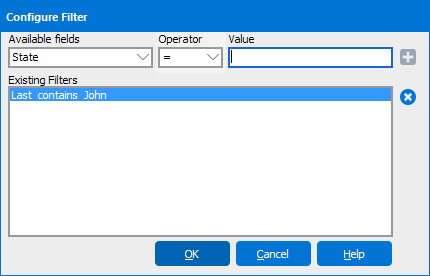
If you need additional help creating DataBlocks, refer to the Getting Started with DataBlocks page.